What Are Google Web Stories and How to Master Them
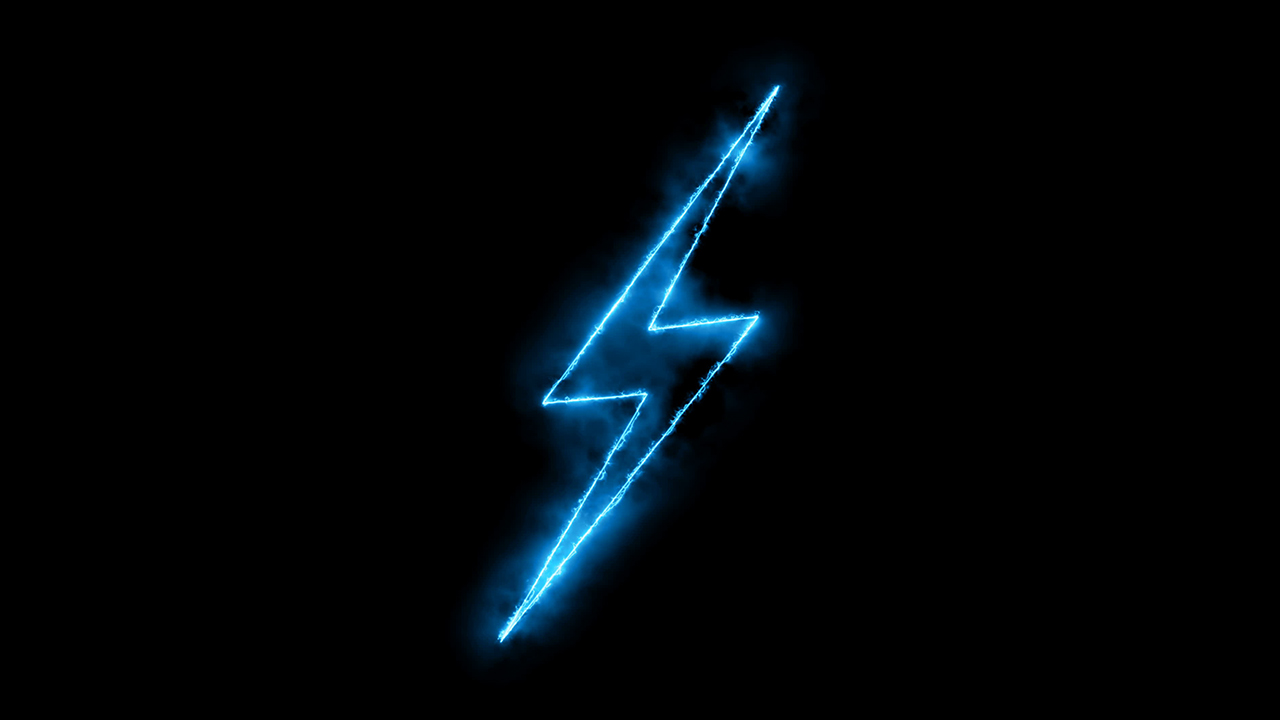
Here's a full-fledged guide on what are Google Web Stories (AMP Stories) and how you can master this innovative storytelling format.
Akshay Kulkarni
Last Updated: Sep 15, 2020
The Inception of AMP
Back in February 2016, Google launched the AMP (Accelerated Mobile Pages) project. As the name indicates, AMP makes websites mobile optimized and quick loading. It helped a lot of businesses, from news media agencies to e-commerce websites, to flourish online by affecting their mobile performances and speed.
What Are Web Stories?
After the success of AMP, Google launched Web Stories in 2018. With these Stories, publishers can entwine text, images, videos, and graphics to provide their audiences immersive and visually-appealing experiences. Google partnered with various renowned publishers like CNN, Mashable, Vox, etc. to optimize Web Stories with their inputs.
Web Stories support rich visuals with native video and image performances, which enhance the user experience. Their full-screen and tap-through interface helps keep the audience engaged. And as they can be searched and crawled by the search engine bots, Web Stories also help with SEO.
Web Stories support rich visuals with native video and image performances, which enhance the user experience. Their full-screen and tap-through interface helps keep the audience engaged. And as they can be searched and crawled by the search engine bots, Web Stories also help with SEO.
Creation of Web Stories
Web Stories comprise of three components: Story (amp-story) represents the whole Web Story, Page (amp-story-page) includes every individual page in Story, and Layer (amp-story-grid-layer) contains every element present on a particular page.
To create Web Stories, you should possess: a text editor, a browser, basic knowledge of HTML, JavaScript and CSS, and basic understanding of AMP’s core concepts.
Google has provided its boilerplate code on Github which you’ve to download and then configure in compliance with your Web Story.
However, if you don’t want to put too much time and effort in creating Web Stories from scratch, there is an easy and efficient way out, Visual Stories - it’s a platform which provides a stellar Story creation tool called Web Story Builder. The builder has an intuitive interface and wide-ranging image library, with which you can easily create alluring Web Stories.
To create Web Stories, you should possess: a text editor, a browser, basic knowledge of HTML, JavaScript and CSS, and basic understanding of AMP’s core concepts.
Google has provided its boilerplate code on Github which you’ve to download and then configure in compliance with your Web Story.
However, if you don’t want to put too much time and effort in creating Web Stories from scratch, there is an easy and efficient way out, Visual Stories - it’s a platform which provides a stellar Story creation tool called Web Story Builder. The builder has an intuitive interface and wide-ranging image library, with which you can easily create alluring Web Stories.
Tips to Create High Performing Web Stories
- To master Web Stories, you don’t have to be a verbose wizard or literary mastermind. Just blending the right kind of simple words with enhancing visuals can make for a great Web Story.
- Instead of bombarding the users with text-heavy and monotonous content, provide bite-sized and information-rich text to make the Story captivating.
- Focus on incorporating media elements like images, videos, and graphics as much as possible. This makes the Story visually rich and more engaging for a user.
- Make the Story interactive by using animations and features like CTAs wherever necessary.
- As Web Stories are search engine friendly, try to smartly incorporate SEO-ed keywords in your Story, so that it gets easier to rank higher on SERPs.
- Choose the topic of the Story wisely, if the particular topic needs too much of explaining, discard it. Prefer to write on topics which can be precisely explained and visually enhanced.
While making the use of Visual Stories’ Web Story builder, if you follow these tips to create Web Stories, you’re sure to engage, educate and entertain your audience. Well-made Web Stories not only fulfill the user's needs, but also rank higher on search results.































